What is Mintnav and How to Remove mintnav from android phone
 |
Remove Mintnav from Android Phone - Mintnav is an adware that send advertisements and spammy notifications to users.
Mintnav has emerged as a a huge complaining factor which is causing distress among Android users who find it unexpectedly set as their homepage in the Google Chrome browser. This unsettling development has prompted users to actively seek ways to remove mintnav from android phone or replace it.
What is Mintnav and How to Remove mintnav from android phone
This article we will learn What is Mintnav and How to Remove mintnav from android phone particularly on Xiaomi devices, shedding light on the potential malware threat associated with Mintnav. The sudden appearance of Mintnav as the default homepage has sparked discussions on various forums, with users expressing confusion and a desire to remove mintnav from android phone .
Users alleged that 'Mintnav' might compromise the Chrome browser on Xiaomi devices, resulting in alterations to the homepage that redirects to Mintnav.com.
The legitimacy of the site remains questionable, lacking official documentation, and previous incidents of similar occurrences on Xiaomi devices have been reported. Recent accusations against Xiaomi involve claims of installing the Mintnav browser hijacker on its phones.
The issues regarding removal of mintnav from android phone was highlighted before six months ago, emphasizing the lack of information about Mintnav, hinting at potential scam involvement.
Despite the option to change settings, the sudden appearance of Mintnav raised concerns. User has raised issues regarding Mintnav that it might be a browser hijacker application, designed not to directly harm the system but to disrupt web browsing activities.
It can modify browser settings, inject unwanted ads, and redirect searches to sponsored websites, akin to browsing through a proxy website. Such software has the potential to decrease system performance and even cause browsers to crash, highlighting the importance of addressing this issue promptly.
Defeating the Mintnav Menace: A Comprehensive Guide to Removing the Browser Hijacker from Your Android Device"
In the ever-evolving landscape of the digital realm, users occasionally encounter unexpected challenges. Recently, Android users have found themselves grappling with an unwelcome visitor: Mintnav.com. This suspicious website has been reported as the unexpected homepage in various browsers, causing concerns among users. Fear not, as we present a step-by-step guide on how to reclaim control of your browser and bid farewell to Mintnav on your Android device.
Steps to Remove Mintnav from Your Android Device:
- Step -1: Access the Browser Settings:
- Step -2: Open your web browser (Chrome, Mi Browser, or any other) on your Android device.
- Step -3: Tap on the three-dot menu icon in the top-right corner.
- Step -4: Select "Settings" or "Options" to access the browser settings.
Modify the Homepage:
- Step -1: Navigate to the "Homepage" or "Start Page" option.
- Step -2: Check if Mintnav.com is set as the current homepage.
- Step -3: If it's there, tap on the URL to remove or replace it with a preferred URL (e.g., "about:blank" for a blank page or another trusted website).
- Step -4: Save the settings after making changes.
- Step -5: Close and reopen the browser to ensure the changes take effect.
Additional Measures: Remove mintnav from android phone
- If Mintnav.com persists despite not being listed as the homepage, it might have taken control through other means.
- Browser hijackers like Search Marquis and SearchBaron/Bing operate similarly, redirecting searches and displaying intrusive ads.
- Run a malware scan using reputable antivirus or anti-malware software to identify and eliminate malicious software or browser hijackers.
- If the issue persists, consider clearing your browser’s cache and data, or uninstalling and reinstalling the browser.
Regaining control of your browser is crucial for a seamless online experience. By following these steps, you can bid farewell to Mintnav and ensure that your Android device remains secure and free from unwanted intrusions. Stay vigilant, keep your software up to date, and enjoy a worry-free browsing experience on your mobile device.
Disclaimers :
All the information on this website – https://searchdarjeeling.com/ – is published in good faith and for general information purpose only. searchdarjeeling.com does not make any warranties about the completeness, reliability and accuracy of this information. Any action you take upon the information you find on this website (searchdarjeeling.com), is strictly at your own risk. searchdarjeeling.com will not be liable for any losses and/or damages in connection with the use of our website.
Like our Facebook page for Latest Notification


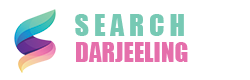
Drop your Views & Queries