Unlocking the Secret: How to Purchase Your Moto Edge 40 Neo Despite the "Out of Stock" Message on Flipkart - Moto edge 40 neo stock not available in India
 |
| Moto edge 40 neo stock not available in Flipkart |
Moto edge 40 neo stock not available in Flipkart - How to Purchase - Here's a quick tip for you
In the fast-paced world of online shopping, the frustration of finding your desired product out of stock is all too familiar. The Moto Edge 40 Neo, a smartphone that has captivated many with its features, is no exception. If you've encountered the disheartening "stock not available" message on Flipkart, and when Moto edge 40 neo stock not available in India don't lose hope just yet!
There's a workaround that might just land you your coveted device. Let's dive into the steps to purchase the Moto Edge 40 Neo even stock not available in Flipkart.
Step 1: Visit Flipkart.com
Begin your journey on Flipkart.com, the popular online marketplace that hosts a myriad of products, including the Moto Edge 40 Neo.
Step 2: Search for Moto Edge 40 Neo
Using the search bar, look for the Moto Edge 40 Neo and navigate to its product page.
Step 3: Out of Stock Message
Expect to see the discouraging "out of stock" message and a "Notify Me" button instead of the usual "Buy Now" option.
Step 4: Keep Refreshing the Page
This is where the magic happens. Keep refreshing the page by pressing F5 on your laptop or manually refreshing on your mobile device. Patience is key; after 30-50 refreshes, the elusive "Buy Now" button might just make an appearance.
Step 5: Buy Now Success
Once you successfully click "Buy Now," don't be surprised if the stock availability issue persists. Simply continue to refresh the page, and you might find the "Proceed" button waiting for you.
Step 6: Persistence Pays Off
Even after completing the previous step, there's a chance the "out of stock" message reappears. Stay persistent and keep refreshing the page.
Step 7: Choose Your Payment Method
After conquering the refresh game, you'll finally reach a point where you can choose between Cash on Delivery (COD) or instant payment options. The choice is yours!
This method might require a bit of dedication, but it's a tried-and-true approach that has worked for many determined shoppers. If you're determined to make the Moto Edge 40 Neo yours, follow these steps with patience, and you might just beat the "out of stock" odds. Happy shopping!
Successful Purchase Proof
Sharing Screen Shot of Order that has been placed by on of the user even though Moto edge 40 neo stock not available in Flipkart who have shared after successful order places by following above method. However order delivery date is little long. But the order was placed with COD options .. Cheers....!
Disclaimers :
All the information on this website – https://searchdarjeeling.com/ – is published in good faith and for general information purpose only. searchdarjeeling.com does not make any warranties about the completeness, reliability and accuracy of this information. Any action you take upon the information you find on this website (searchdarjeeling.com), is strictly at your own risk. searchdarjeeling.com will not be liable for any losses and/or damages in connection with the use of our website.
Like our Facebook page for Latest Notification



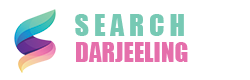
Drop your Views & Queries