About UPSC (Union Public Service
Commission) :
Functions of Union Public Service Commission(UPSC)
Under Article 320 of the Constitution of India, the Commission is, inter-alia, required to be consulted on all matters relating to recruitment to civil services and posts. The functions of the Commission under Article 320 of the Constitution are:
How to apply online for UPSC Examinations :
1. Online Recruitment Application is spread over different Modules/Sections designed to capture information related to Personal Profile, Contact detail, Age Relaxation, Fee Exemption, Educational Qualification, Experience etc. of candidates. Details can be filled in multi-session after Registration .Once registered a candidate can fill up personal profile and contact detail, even if he/she does not intend to apply against any particular post at all. Before closing each session candidate must save the information filled by clicking ‘Save’ button. Before filling up the Onlin e Recruitment Application, candidates are advised to go carefully through the relevant Advertisement published in the Employment News
2. Log on to http://www.upsconline.nic.in/ to access the home page of the Online Recruitment Application.
3. Click the hyperlink "ONLINE RECRUITMENT APPLICATION (ORA) FOR VARIOUS RECRUITMENT POSTS". The link would display the details of the vacancies alongwith different links. Then proceed ahead as directed taking lead from prompts and message(s) displayed as may be applicable to your case (Already Registered?/New Registration)
4. Select "Apply Now" against the post for which you wish to apply and fulfill the requisite eligibility conditions and proceed ahead taking lead as above.. Eligibility conditions for a particular post can be viewed by clicking on the Post Name.
5. Clicking on "Apply Now" link would take you to the Login page.
6. If you are already registered at Online Recruitment Application (ORA) website of UPSC, you are required to enter your Registration ID of 8 alphanumeric Characters and password.
7. In case you have forgotten your Registration Id and Password you can click on “Forget Registration ID/ Password”. By submitting y our e-mail id, place of birth and date of birth you will receive the password by e-mail from "ORA Administrator".
8. In case you are not registered, you are requested to register yourself with ORA website of UPSC first by clicking "New Registration". This can be done 24X7 365 days a year..
9. Clicking on "New Registration" would take you to the page where you are required to enter mandatory items of your personal details like Name, Father's Name, Date of Birth, Email ID, Password etc. which will be used for the online application. Before filling, please check random number for legibility otherwise reset. After successful registration, a registration ID of 8 alphanumeric characters will be allotted to you. You are advised to note down your Registration ID and Password, to be kept somewhere safe since this Registration ID and password are required to be entered each time when you Login to the system for completing the Online Recruitment Application.
Module-wise information is as follows:-
[Note: Depending on requirements of the post some module may remain in active mode (clickable blue colour) while the remaining would be in inactive mode (non clickable black colour). Further, a module that has been defined Essential would turn Green once it is completely filled and saved.]
Personal Profile
Here the system asks for Personal Information namely 'Mother's name', ‘Contact No’, 'Physically Challenged status’, ‘category', 'Community' (General, OBC, SC, ST) etc. Some fields which candidate has already filled in while doing his/her Registration will display in read only mode in grey text area. The information provided at the time of registration is of permanent nature and non-modifiable
Contact Details
Here system asks for your contact details such as your address, telephone number etc. One telephone number is mandatory. In case your mailing address and permanent address are same, you are not required to enter it again. Click the checkbox for “Yes” against the question “Is your mailing address same as permanent address?”. In case your mailing address is different than the permanent address, proceed as required or as directed.
Age Relaxation
The age relaxation for communities i.e. SC, ST and OBC are provided automatically by the system, based on the details furnished in Personal profile, if there is a vacancy(s) reserved for them. However age relaxation for other categories like PH, Central/UT Government Servant, Ex-Serviceman/ ECO/ SSCO, Widow/Divorced women etc. need to be explicitly claimed by the candidate by filling details in “Age Relaxation” module/section. To claim age relaxation, the candidate should choose “Yes” from the drop down list against the question “Do you want to claim Age Relaxation?”. Then the candidate is required to select the category under which he/she wants to claim the age relaxation. Details are available in the relevant "Advertisement” published in the Employment News. In case you are claiming age relaxation as a Central/ UT Govt. Employee, it is mandatory to fill current experience details in Experience Module (General Experience format).
Fee Exemption
Candidates applying online are required to pay a fee of Rs.25/- (Rupees twenty five) ORA- Instruction to the candidates Page 2 except for Female, Physically Handicapped, SC and ST candidates who are exempted from payment of fee. In the “Personal Profile” modu le / section when the candidates choose ST or SC in "Community" field OR Female in "Gender" field OR 'YES' in "Physically Challenged" field with percentage of PH 40% or higher, then such candidates are automatically given fee exemption. Such candidates will not be taken through the "fee payment details page".
.Educational Qualification(s)
1. When there is mention of essential Educational Qualifications for a particular post Here system asks for details of your educational qualification(s).This module will be enabled for filling details only after you click the checkbox against “I have read and understood the required Essential Qualification criterion and I fulfill the required Educational Qualification criterion”. You are requi red to provide details of 10th/High school and 12th/Intermediate/SSC qualification. For Higher qualification you can add as many qualifications as you wish by adding one at a time. However, here the system captures data with regard to qualifications under three broad types viz., Essential Qualification (EQ), Desirable Qualification (DQ) and Additional/Higher Qualification. Accordingly, if Qualification(s) required to be recorded into the online application is (are) as per the Essential Qualification (EQ) criteria or Desirable Qualification(s) criteria or Additional/Higher Qualification(s) of the vacancy advertisement, the type to be selected from the drop down menu should be “Essenti al”, “Desirable”, or “Additional/Higher” respectively. Before you procee d to record your qualifications into the online application, you are advised to ensure that you fulfill the essential requirements of the post and other conditions stipulated in the advertisement
2. When there is no mention of any educational qualification for the post The candidate, as he/she may desire, may fill up his/her educational data in educational module in a manner as explained above if the same is in active mode.
Experience
Here system asks for details of your employment / experience you possess and is relevant for the post. This module will be enabled for filling details only after you click the checkbox against “I have read and understood th e required Essential Qualification
Professional Registration
This module will be active (Clickable blue colour) only if the professional registration information is required for the post otherwise it will be inactive (non clickable black colour). Here system asks for details of your Professional Registration/ Enrolment/ Membership Information i.e. Kind of Registration, Registered with, Registration No., Date of Registration, time based or life time and Valid up to etc.
Language
This module will be active (Clickable blue colour) only if the language information is required for the post otherwise it will be inactive (non clickable black colour). Here system asks for details of languages you know i.e., read/write/speak proficiency, qualification obtained and institute name with place and date of certification etc. If any specific language(s) is specified in the post then it (those) will appear in a dropdown list otherwise you will be allowed to type any language name and provide associated details. You can add more than one language details if required.
Miscellaneous Module
In this module depending upon the requirement of the post, candidates are required to give answer as YES or NO. You are required to answer all the questions correctly as any wrong response would make you ineligible. Further, candidate may give clarification/ details relating to the concerned issue in the question(s), in the box below the questionnaire in open text.
Recruitment Test Centre
Here the system asks for the location preferences for the recruitment test centers. This input is mandatory taken for all the vacancies for the reason that in case written Recruitment test is to be conducted for short-listing then candidate will be allotted the preferred test centre as per feasibility. Here, you will be required to select two preferences for the recruitment test centre.
Document Upload Module In this module, a candidate is required to upload PDF of document(s) to substantiate the claim in respect of DOB, Educational Qualification(s), Community, Experience, PH status (If applicable) or any other information, as made in his/her online application. The candidate may scan the relevant document(s)/certificate(s) which he has claimed in 200 dpi Grey Scale and convert into a single PDF file up to 2 MB. The PDF so created must not be password protected.
Upload of Scanned Photograph and Signature
Uploaded photograph and specimen signature must be clearly identifiable / visible, otherwise the application of the candidate is liable to be rejected by the Commission and no representation from the candidate will be entertained by the Commission. The candidate should scan his photograph and specimen signature (in Black Ink pen put on white paper) in .JPG format. Scanned images, each of photograph and signature in .JPG format, should not exceed 40 KB in size. For photograph, the pixel size is 140 pixels height x110 pixels width and for signature it should be 110 pixels height x140 pixels width. To upload the images of recent Photograph and Specimen Signature click on Upload Photograph/ Upload Signature buttons.
Submit After filling details
as asked for in all the Modules/Sections for the post including uploading of experience certificate(s) and also uploading of the scanned photograph and signatureclick on "SUBMIT" button. If you fulfill the various Module validations, you would be directed to payment page (this page would be bypassed in case of fee exemption cases). Once the p
Fee Payment Various fee payment options are
: 1. Pay in Cash at any branch of State Bank of India through the Pay-in-Slip generated by the Online Recruitment Application system.
Click for for detailed information on How to apply for UPSC Exams Online
Below are the lists of Upcoming Examinations that will be conducted through UPSC for the year 2018
Vacancy-I
Name of the post :N.D.A. & N.A. Examination (I), 2018
Notification date :10.01.2018
Receipt of Applications : 05.02.2018
Date of Commencement : 22.04.2018 (SUNDAY)
Exam Duration :1 Day
Vacancy-II
Name of the post : Civil Services (Preliminary) Examination, 2018
Notification date :07.02..2018
Receipt of Applications :06.03.2018
Date of Commencement : 03.06.2018 (SUNDAY)
Exam Duration :1 Day
Vacancy-III
Name of the post : Indian Forest Service (Preliminary) Examination, 2018 through CS(P) Examination 2018
Notification date :07.02..2018
Receipt of Applications :06.03.2018
Date of Commencement : 03.06.2018 (SUNDAY)
Exam Duration :1 Day
Vacancy-IV
Name of the post :I.E.S./I.S.S. Examination, 2018
Notification date :21.03.2018
Receipt of Applications :16.04.2018
Date of Commencement : 29.6.2018 (FRIDAY)
Exam Duration 3 DAYS
Vacancy-V
Name of the post :Combined Geo-Scientist and Geologist Examination, 2018
Notification date :21.03.2018
Receipt of Applications :16.04.2018
Date of Commencement :29.6.2018 (FRIDAY)
Exam Duration : 3 DAYS
Vacancy-VI
Name of the post :Engineering Services (Main) Examination, 2018
Notification date :
Receipt of Applications :
Date of Commencement :01.07.2018 (SUNDAY)
Exam Duration :1 Day
Vacancy-VII
Name of the post :Combined Medical Services Examination, 2018
Notification date : 11.04.2018
Receipt of Applications : 07.05.2018
Date of Commencement : 22.07.2018 (SUNDAY)
Exam Duration :1 Day
Vacancy-VIII
Name of the post :Reserved for UPSC RT/ Examination
Notification date :
Receipt of Applications :
Date of Commencement : 29.07.2018 (SUNDAY)
Exam Duration :1 Day
Vacancy-IX
Name of the post : Central Armed Police Forces (ACs) Examination, 2018
Notification date : 25.04.2018
Receipt of Applications :21.05.2018
Date of Commencement :12.08.2018 (SUNDAY)
Exam Duration :1 Day
Vacancy-X
Name of the post :N.D.A. & N.A. Examination (II), 2018
Notification date :06.06.2018
Receipt of Applications :02.07.2018
Date of Commencement : 09.09.2018 (SUNDAY)
Exam Duration :1 Day
Vacancy-XI
Name of the post :Reserved for UPSC RT/ Examination
Notification date :
Receipt of Applications :
Date of Commencement : 23.09.2018 (SUNDAY)
Exam Duration :1 Day
Vacancy-XII
Name of the post :Civil Services (Main) Examination, 2018
Notification date :
Receipt of Applications :
Date of Commencement :01.10.2018 (MONDAY)
Exam Duration : 5 DAYS
Vacancy-XIII
Name of the post :Reserved for UPSC RT/ Examination
Notification date :
Receipt of Applications :
Date of Commencement :20 28.10.2018 (SUNDAY)
Exam Duration :1 Day
Vacancy-XIV
Name of the post :C.D.S. Examination (II), 2018
Notification date :08.08.2018
Receipt of Applications : 03.09.2018
Date of Commencement :18.11.2018 (SUNDAY)
Exam Duration :1 Day
Vacancy-XV
Name of the post :Reserved for UPSC RT/ Examination
Notification date :
Receipt of Applications :
Date of Commencement : 25.11.2018 (SUNDAY)
Exam Duration :1 Day
Vacancy-XVI
Name of the post :Indian Forest Service (Main) Examination, 2018
Notification date :
Receipt of Applications :
Date of Commencement :02.12.2018 (SUNDAY) 1
Exam Duration :1 Day
Vacancy-XVII
Name of the post : S.O./Steno (GD-B/GD-I) LDCE
Notification date :12.09.2018
Receipt of Applications :05.10.2018
Date of Commencement :15.12.2018 (SATURDAY)
Exam Duration : 2 DAYS
ONLINE APPLICATION DETAILS
Click here for the Official website of UPSC
If you are already registered to UPSC online portal than click here to Login
If you have not registered to UPSC than register yourself before applying to any Jobs : click here for new registration to UPSC
Click here for details Recruitment Calendar UPSC 2018
NB:The notification date , commencement and duration of Examinations/ RTs are liable to alteration, if the circumstances so warrant .
[All the information of this contents are taken from the official website of upsc , the intention of the content is shared to help the un-employed youths who are seeking for Job , Readers are advised to visit the above link before applying to any posts/recruitment ]
After the inauguration of the Constitution of India in January 26, 1950, the
Federal Public Service Commission came to be known as the Union Public Service
Commission, and the Chairman and Members of the Federal Public Service
Commission became Chairman and Members of the Union Public Service Commission.
Functions of Union Public Service Commission(UPSC)
Under Article 320 of the Constitution of India, the Commission is, inter-alia, required to be consulted on all matters relating to recruitment to civil services and posts. The functions of the Commission under Article 320 of the Constitution are:
- Conduct examinations for appointment to the services of the Union.
- Direct recruitment by selection through interviews.
- Appointment of officers on promotion / deputation / absorption.
- Framing and amendment of Recruitment Rules for various services and posts under the Government.
- Disciplinary cases relating to different Civil Services.
- Advising the Government on any matter referred to the Commission by the President of India.
How to apply online for UPSC Examinations :
1. Online Recruitment Application is spread over different Modules/Sections designed to capture information related to Personal Profile, Contact detail, Age Relaxation, Fee Exemption, Educational Qualification, Experience etc. of candidates. Details can be filled in multi-session after Registration .Once registered a candidate can fill up personal profile and contact detail, even if he/she does not intend to apply against any particular post at all. Before closing each session candidate must save the information filled by clicking ‘Save’ button. Before filling up the Onlin e Recruitment Application, candidates are advised to go carefully through the relevant Advertisement published in the Employment News
2. Log on to http://www.upsconline.nic.in/ to access the home page of the Online Recruitment Application.
3. Click the hyperlink "ONLINE RECRUITMENT APPLICATION (ORA) FOR VARIOUS RECRUITMENT POSTS". The link would display the details of the vacancies alongwith different links. Then proceed ahead as directed taking lead from prompts and message(s) displayed as may be applicable to your case (Already Registered?/New Registration)
4. Select "Apply Now" against the post for which you wish to apply and fulfill the requisite eligibility conditions and proceed ahead taking lead as above.. Eligibility conditions for a particular post can be viewed by clicking on the Post Name.
5. Clicking on "Apply Now" link would take you to the Login page.
6. If you are already registered at Online Recruitment Application (ORA) website of UPSC, you are required to enter your Registration ID of 8 alphanumeric Characters and password.
7. In case you have forgotten your Registration Id and Password you can click on “Forget Registration ID/ Password”. By submitting y our e-mail id, place of birth and date of birth you will receive the password by e-mail from "ORA Administrator".
8. In case you are not registered, you are requested to register yourself with ORA website of UPSC first by clicking "New Registration". This can be done 24X7 365 days a year..
9. Clicking on "New Registration" would take you to the page where you are required to enter mandatory items of your personal details like Name, Father's Name, Date of Birth, Email ID, Password etc. which will be used for the online application. Before filling, please check random number for legibility otherwise reset. After successful registration, a registration ID of 8 alphanumeric characters will be allotted to you. You are advised to note down your Registration ID and Password, to be kept somewhere safe since this Registration ID and password are required to be entered each time when you Login to the system for completing the Online Recruitment Application.
Module-wise information is as follows:-
[Note: Depending on requirements of the post some module may remain in active mode (clickable blue colour) while the remaining would be in inactive mode (non clickable black colour). Further, a module that has been defined Essential would turn Green once it is completely filled and saved.]
Personal Profile
Here the system asks for Personal Information namely 'Mother's name', ‘Contact No’, 'Physically Challenged status’, ‘category', 'Community' (General, OBC, SC, ST) etc. Some fields which candidate has already filled in while doing his/her Registration will display in read only mode in grey text area. The information provided at the time of registration is of permanent nature and non-modifiable
Contact Details
Here system asks for your contact details such as your address, telephone number etc. One telephone number is mandatory. In case your mailing address and permanent address are same, you are not required to enter it again. Click the checkbox for “Yes” against the question “Is your mailing address same as permanent address?”. In case your mailing address is different than the permanent address, proceed as required or as directed.
Age Relaxation
The age relaxation for communities i.e. SC, ST and OBC are provided automatically by the system, based on the details furnished in Personal profile, if there is a vacancy(s) reserved for them. However age relaxation for other categories like PH, Central/UT Government Servant, Ex-Serviceman/ ECO/ SSCO, Widow/Divorced women etc. need to be explicitly claimed by the candidate by filling details in “Age Relaxation” module/section. To claim age relaxation, the candidate should choose “Yes” from the drop down list against the question “Do you want to claim Age Relaxation?”. Then the candidate is required to select the category under which he/she wants to claim the age relaxation. Details are available in the relevant "Advertisement” published in the Employment News. In case you are claiming age relaxation as a Central/ UT Govt. Employee, it is mandatory to fill current experience details in Experience Module (General Experience format).
Fee Exemption
Candidates applying online are required to pay a fee of Rs.25/- (Rupees twenty five) ORA- Instruction to the candidates Page 2 except for Female, Physically Handicapped, SC and ST candidates who are exempted from payment of fee. In the “Personal Profile” modu le / section when the candidates choose ST or SC in "Community" field OR Female in "Gender" field OR 'YES' in "Physically Challenged" field with percentage of PH 40% or higher, then such candidates are automatically given fee exemption. Such candidates will not be taken through the "fee payment details page".
.Educational Qualification(s)
1. When there is mention of essential Educational Qualifications for a particular post Here system asks for details of your educational qualification(s).This module will be enabled for filling details only after you click the checkbox against “I have read and understood the required Essential Qualification criterion and I fulfill the required Educational Qualification criterion”. You are requi red to provide details of 10th/High school and 12th/Intermediate/SSC qualification. For Higher qualification you can add as many qualifications as you wish by adding one at a time. However, here the system captures data with regard to qualifications under three broad types viz., Essential Qualification (EQ), Desirable Qualification (DQ) and Additional/Higher Qualification. Accordingly, if Qualification(s) required to be recorded into the online application is (are) as per the Essential Qualification (EQ) criteria or Desirable Qualification(s) criteria or Additional/Higher Qualification(s) of the vacancy advertisement, the type to be selected from the drop down menu should be “Essenti al”, “Desirable”, or “Additional/Higher” respectively. Before you procee d to record your qualifications into the online application, you are advised to ensure that you fulfill the essential requirements of the post and other conditions stipulated in the advertisement
2. When there is no mention of any educational qualification for the post The candidate, as he/she may desire, may fill up his/her educational data in educational module in a manner as explained above if the same is in active mode.
Experience
Here system asks for details of your employment / experience you possess and is relevant for the post. This module will be enabled for filling details only after you click the checkbox against “I have read and understood th e required Essential Qualification
Professional Registration
This module will be active (Clickable blue colour) only if the professional registration information is required for the post otherwise it will be inactive (non clickable black colour). Here system asks for details of your Professional Registration/ Enrolment/ Membership Information i.e. Kind of Registration, Registered with, Registration No., Date of Registration, time based or life time and Valid up to etc.
Language
This module will be active (Clickable blue colour) only if the language information is required for the post otherwise it will be inactive (non clickable black colour). Here system asks for details of languages you know i.e., read/write/speak proficiency, qualification obtained and institute name with place and date of certification etc. If any specific language(s) is specified in the post then it (those) will appear in a dropdown list otherwise you will be allowed to type any language name and provide associated details. You can add more than one language details if required.
Miscellaneous Module
In this module depending upon the requirement of the post, candidates are required to give answer as YES or NO. You are required to answer all the questions correctly as any wrong response would make you ineligible. Further, candidate may give clarification/ details relating to the concerned issue in the question(s), in the box below the questionnaire in open text.
Recruitment Test Centre
Here the system asks for the location preferences for the recruitment test centers. This input is mandatory taken for all the vacancies for the reason that in case written Recruitment test is to be conducted for short-listing then candidate will be allotted the preferred test centre as per feasibility. Here, you will be required to select two preferences for the recruitment test centre.
Document Upload Module In this module, a candidate is required to upload PDF of document(s) to substantiate the claim in respect of DOB, Educational Qualification(s), Community, Experience, PH status (If applicable) or any other information, as made in his/her online application. The candidate may scan the relevant document(s)/certificate(s) which he has claimed in 200 dpi Grey Scale and convert into a single PDF file up to 2 MB. The PDF so created must not be password protected.
Upload of Scanned Photograph and Signature
Uploaded photograph and specimen signature must be clearly identifiable / visible, otherwise the application of the candidate is liable to be rejected by the Commission and no representation from the candidate will be entertained by the Commission. The candidate should scan his photograph and specimen signature (in Black Ink pen put on white paper) in .JPG format. Scanned images, each of photograph and signature in .JPG format, should not exceed 40 KB in size. For photograph, the pixel size is 140 pixels height x110 pixels width and for signature it should be 110 pixels height x140 pixels width. To upload the images of recent Photograph and Specimen Signature click on Upload Photograph/ Upload Signature buttons.
Submit After filling details
as asked for in all the Modules/Sections for the post including uploading of experience certificate(s) and also uploading of the scanned photograph and signatureclick on "SUBMIT" button. If you fulfill the various Module validations, you would be directed to payment page (this page would be bypassed in case of fee exemption cases). Once the p
Fee Payment Various fee payment options are
: 1. Pay in Cash at any branch of State Bank of India through the Pay-in-Slip generated by the Online Recruitment Application system.
Click for for detailed information on How to apply for UPSC Exams Online
Below are the lists of Upcoming Examinations that will be conducted through UPSC for the year 2018
Vacancy-I
Name of the post :N.D.A. & N.A. Examination (I), 2018
Notification date :10.01.2018
Receipt of Applications : 05.02.2018
Date of Commencement : 22.04.2018 (SUNDAY)
Exam Duration :1 Day
Vacancy-II
Name of the post : Civil Services (Preliminary) Examination, 2018
Notification date :07.02..2018
Receipt of Applications :06.03.2018
Date of Commencement : 03.06.2018 (SUNDAY)
Exam Duration :1 Day
Vacancy-III
Name of the post : Indian Forest Service (Preliminary) Examination, 2018 through CS(P) Examination 2018
Notification date :07.02..2018
Receipt of Applications :06.03.2018
Date of Commencement : 03.06.2018 (SUNDAY)
Exam Duration :1 Day
Vacancy-IV
Name of the post :I.E.S./I.S.S. Examination, 2018
Notification date :21.03.2018
Receipt of Applications :16.04.2018
Date of Commencement : 29.6.2018 (FRIDAY)
Exam Duration 3 DAYS
Vacancy-V
Name of the post :Combined Geo-Scientist and Geologist Examination, 2018
Notification date :21.03.2018
Receipt of Applications :16.04.2018
Date of Commencement :29.6.2018 (FRIDAY)
Exam Duration : 3 DAYS
Vacancy-VI
Name of the post :Engineering Services (Main) Examination, 2018
Notification date :
Receipt of Applications :
Date of Commencement :01.07.2018 (SUNDAY)
Exam Duration :1 Day
Vacancy-VII
Name of the post :Combined Medical Services Examination, 2018
Notification date : 11.04.2018
Receipt of Applications : 07.05.2018
Date of Commencement : 22.07.2018 (SUNDAY)
Exam Duration :1 Day
Vacancy-VIII
Name of the post :Reserved for UPSC RT/ Examination
Notification date :
Receipt of Applications :
Date of Commencement : 29.07.2018 (SUNDAY)
Exam Duration :1 Day
Vacancy-IX
Name of the post : Central Armed Police Forces (ACs) Examination, 2018
Notification date : 25.04.2018
Receipt of Applications :21.05.2018
Date of Commencement :12.08.2018 (SUNDAY)
Exam Duration :1 Day
Vacancy-X
Name of the post :N.D.A. & N.A. Examination (II), 2018
Notification date :06.06.2018
Receipt of Applications :02.07.2018
Date of Commencement : 09.09.2018 (SUNDAY)
Exam Duration :1 Day
Vacancy-XI
Name of the post :Reserved for UPSC RT/ Examination
Notification date :
Receipt of Applications :
Date of Commencement : 23.09.2018 (SUNDAY)
Exam Duration :1 Day
Vacancy-XII
Name of the post :Civil Services (Main) Examination, 2018
Notification date :
Receipt of Applications :
Date of Commencement :01.10.2018 (MONDAY)
Exam Duration : 5 DAYS
Vacancy-XIII
Name of the post :Reserved for UPSC RT/ Examination
Notification date :
Receipt of Applications :
Date of Commencement :20 28.10.2018 (SUNDAY)
Exam Duration :1 Day
Vacancy-XIV
Name of the post :C.D.S. Examination (II), 2018
Notification date :08.08.2018
Receipt of Applications : 03.09.2018
Date of Commencement :18.11.2018 (SUNDAY)
Exam Duration :1 Day
Vacancy-XV
Name of the post :Reserved for UPSC RT/ Examination
Notification date :
Receipt of Applications :
Date of Commencement : 25.11.2018 (SUNDAY)
Exam Duration :1 Day
Vacancy-XVI
Name of the post :Indian Forest Service (Main) Examination, 2018
Notification date :
Receipt of Applications :
Date of Commencement :02.12.2018 (SUNDAY) 1
Exam Duration :1 Day
Vacancy-XVII
Name of the post : S.O./Steno (GD-B/GD-I) LDCE
Notification date :12.09.2018
Receipt of Applications :05.10.2018
Date of Commencement :15.12.2018 (SATURDAY)
Exam Duration : 2 DAYS
ONLINE APPLICATION DETAILS
Click here for the Official website of UPSC
If you are already registered to UPSC online portal than click here to Login
If you have not registered to UPSC than register yourself before applying to any Jobs : click here for new registration to UPSC
Click here for details Recruitment Calendar UPSC 2018
NB:The notification date , commencement and duration of Examinations/ RTs are liable to alteration, if the circumstances so warrant .
[All the information of this contents are taken from the official website of upsc , the intention of the content is shared to help the un-employed youths who are seeking for Job , Readers are advised to visit the above link before applying to any posts/recruitment ]



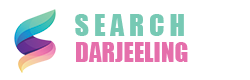
Drop your Views & Queries